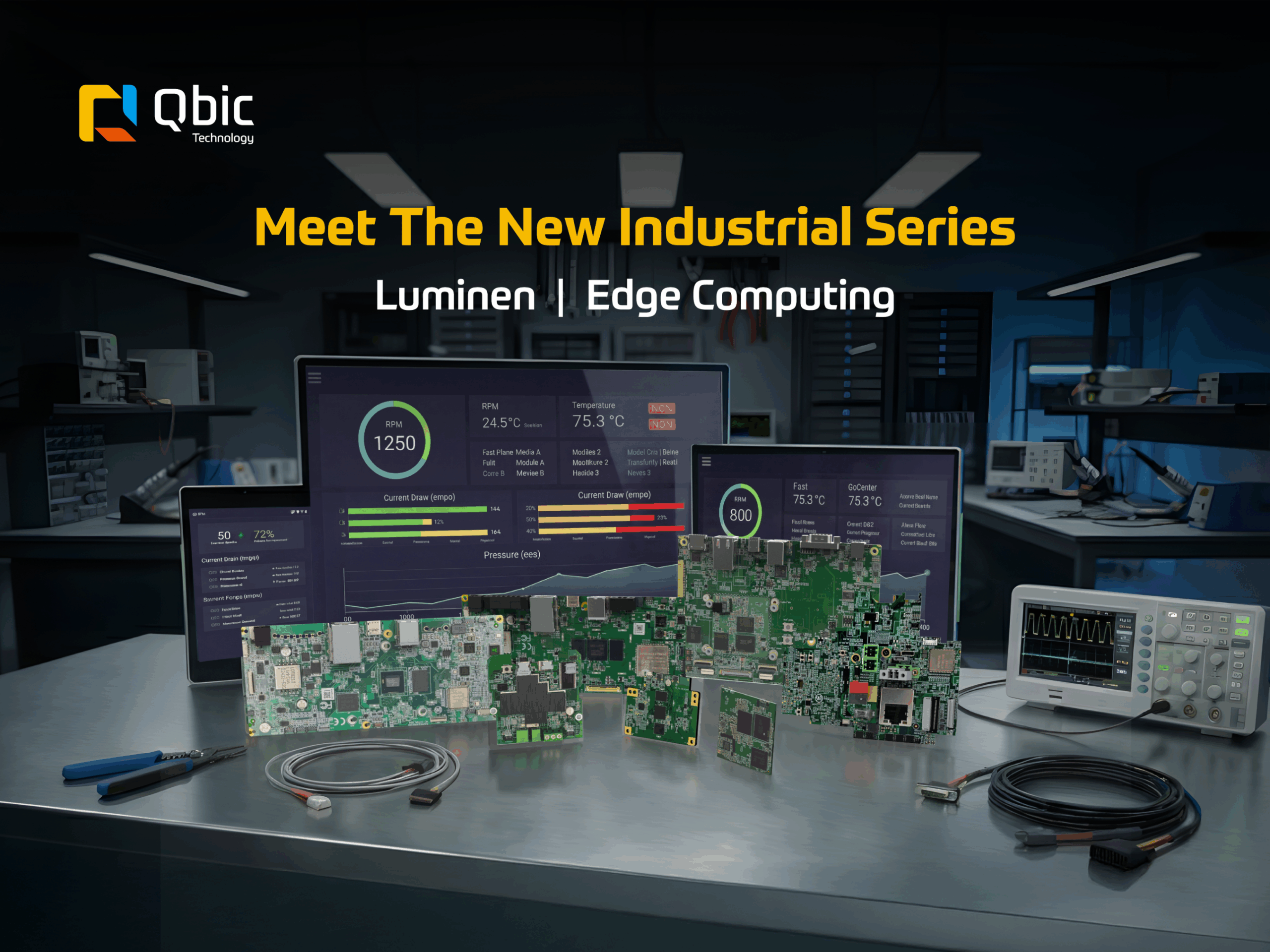We’re excited to announce the official release of Android 14 for select Qbic devices, bringing enhanced security, performance and a future-ready foundation for your enterprise deployments.
Supported Qbic Devices for Android 14 Update
- TD-1070 Lite
- TD-0360 BookBuddy
- BXP-350 Digital Signage Player
- TD-1060 Slim (supported via USB update only)
Built on our long-term software support commitment, this Android 14 release delivers the latest security patches and web engine upgrades. Like all Qbic Android OS versions, it offers seamless integration with Qbic Fortify+—our award-winning cybersecurity framework that comprehensively protects your access, data, and device environments.
Why It Matters: Security and Simplicity Combined
Android 14 with Qbic Fortify+ offers deeper security protection and easier device lifecycle management:
-
- Secure system architecture with custom firmware protection, TLS 1.3, and 802.1x* over Ethernet and Wi-Fi
*802.1x implementation to be fully supported in upcoming firmware versions.
- Enterprise-grade compliance with verified boot and regular security patching
- Easy upgrades with minimal disruption—no need to modify apps using Qbic-exclusive features
- Proven reliability backed by a triple-layer software QA process and over 400 test items
- Built-in integration with Qbic’s upcoming remote management solution and seamless compatibility with industry-leading MDM tools like SOTI, TeamViewer, and AnyDesk
- Long-term component maintenance and generational Android OS support—demonstrated by TD-1060 Slim, with reliable upgrades from Android 8 to 14
- Secure system architecture with custom firmware protection, TLS 1.3, and 802.1x* over Ethernet and Wi-Fi
Whether you’re deploying smart panels for space management or digital signage across global locations, Qbic Android 14 makes it simple to stay ahead—with zero compromise on performance or protection.
Security evolves. So should your devices.
Upgrade today and empower your infrastructure with the smartest and most secure Qbic Android yet.
Qbic partners and customers can begin the updating process today.
To download the firmware, please visit our support page; remember that you will need your login credentials.
For any assistance or queries, feel free to contact our dedicated Support Team at support@qbictechnology.com